Augmented Reality puts together digital images that, through devices like smart phones, overlay on top of the real world, adding images, movies and more information.
These are called “Aura”.
Aura’s are a very new way of looking at the world, and we are really excited to be bringing this to people everywhere.
To be able to view an Aura you need to first have a smart phone or tablet.
The Aura’s work on iPhone’s, iPad’s (including Mini’s), iPod touch’s and any Android tablet or phone, greater than version 3.
Next, if you haven’t already, download our free smartphone app from either the Apple App Store or from the Google Play Store.
The links can be found on our software page or if you have a QRCode scanner, use the barcode below.
When you have the app installed;
- Start the application and hold the devices camera up to the image, getting as much of the image in the screen.
- Watch as it comes alive before you, with video, images or more information.
- Click on the buttons and other features to find out more.